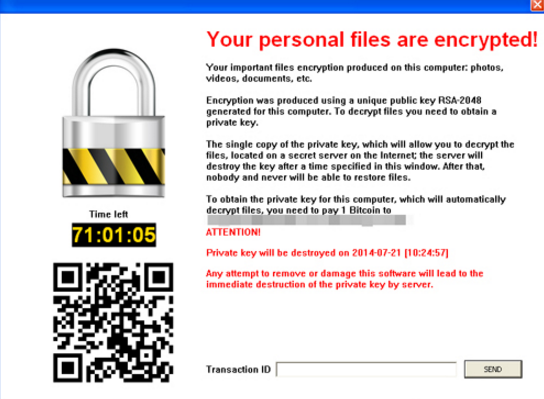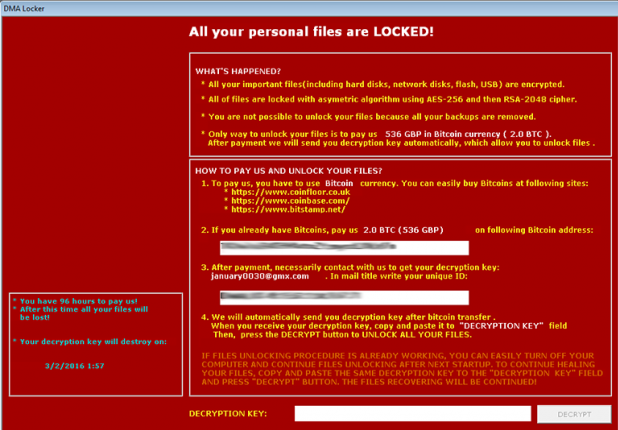Menamecrypt
Menamecrypt is a severely malicious computer virus made to encrypt your files with weird extensions such as .Micro .VVV, .xrtn, .1999 and ccc. This virus usually enters Windows systems through spam email attachments and freeware installers. For instance, when you open an attachments of spam email which allegedly is a payment invoice for your payment on EBay, Menamecrypt will invade your computer without your knowledge. Its purpose is to force you to pay a ransom fee to get the so-called decryption key which can recover your infected files.

According to researches from our team, Menamecrypt is capable of encrypting almost all major files on the infected machine, such as photos, videos, MS Office files, .pdf, and .txt extension files. Once it made it, it left a TXT file or BMP file to tell you what have happened to you files and what you should do to get your files back, that is to pay around $500 to buy the description key. It also warns that your files will be lost forever if you do not pay within 24 hours or 48 hours. This is the typical way that hacker makes money, to encrypt files and scare you to send the random money. Continue reading