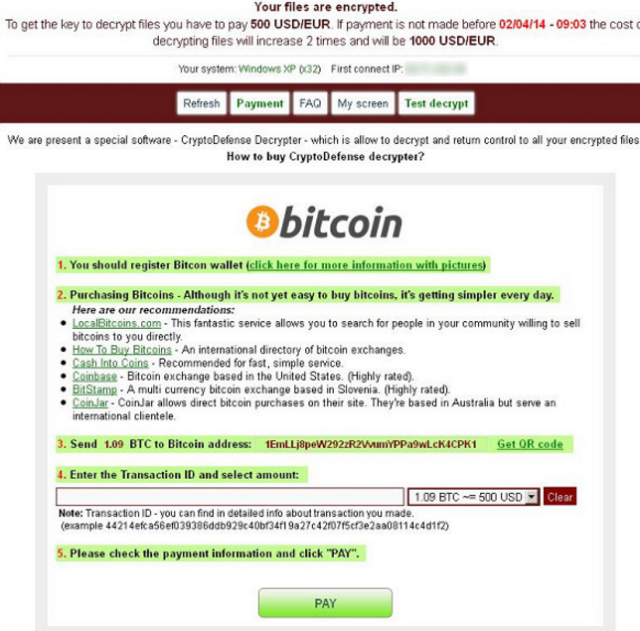What Is TeslaCrypt 4.0 (RSA4096 / mp3 extension)?
TeslaCrypt 4.0 (RSA4096 / mp3 extension) is the latest version of notorious TeslaCrypt ransomware, which is also known as RSA4096 virus and mp3 extension encrypt virus. Comparing to the older version, TeslaCrypt 4.0 (RSA4096 / mp3 extension) virus has become the strongest version ever, and the ransom fees it demands are up to $1000. Similar to other encryption ransomware, TeslaCrypt 4.0 (RSA4096 / mp3 extension) is distributed secretly via shared resources uploaded to third party sites. So far, attachments of spam email and free download apps and games have been confirmed as the major spreading ways of this virus. In case it gets into your system, your files will not have chance to survive. It encrypts your files into mp3 extension or locky extension and then you will be forced to buy decryption key from the hacker (which is 100% not recommended). Continue reading