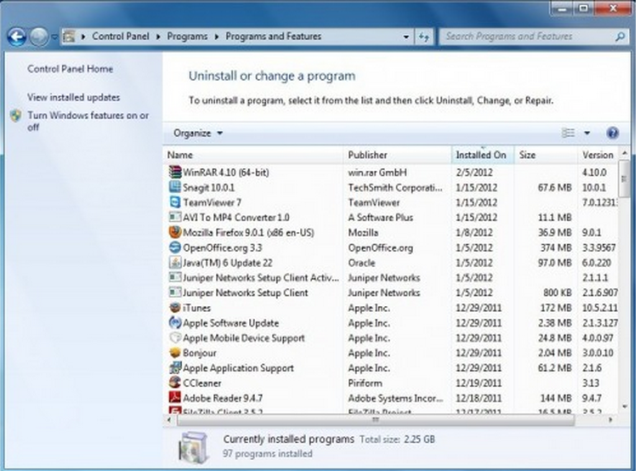On Windows 10 Computer
1. Click Start Menu on Win 10 screen, and click All apps.

2. Now you can see all apps of your Win 10, find out the SpyHuner or RegHunter, then right-click it and select Uninstall.
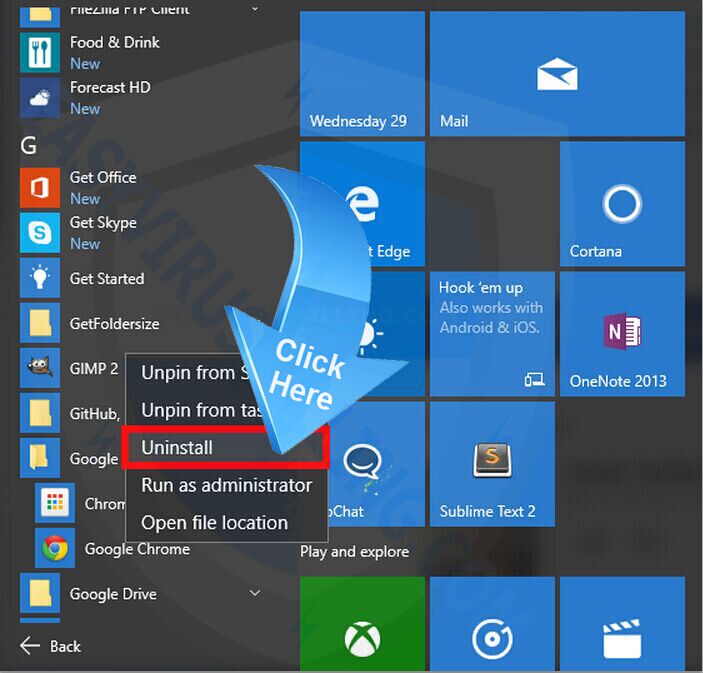
On Windows 7 / Vista Computer
1. Click on the Start button to open your Start Menu, then Click Control Panel
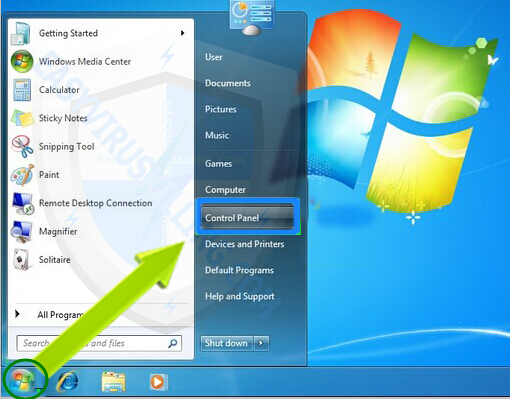
2. In Control Panel, click on Uninstall a program under the Programs category

3. In the Programs and Features window, scroll through the list to find SpyHunter or RegHunter, then highlight it and click Uninstall button:
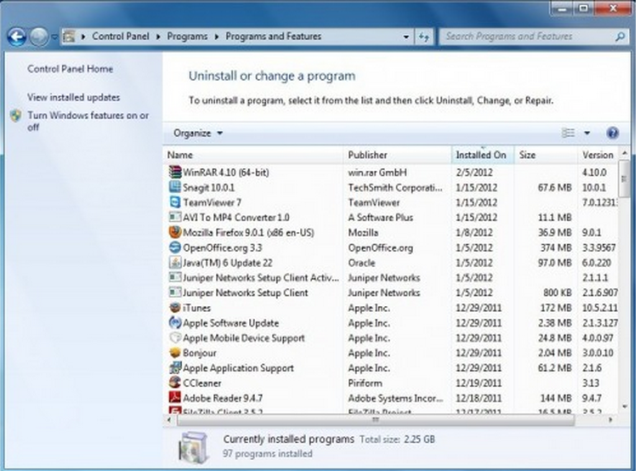
On Windows 8 Computer
1. Open the Settings Charm Bar by pressing Windows key  + I key on your keyboard at the same time, then click on the Control Panel option
+ I key on your keyboard at the same time, then click on the Control Panel option
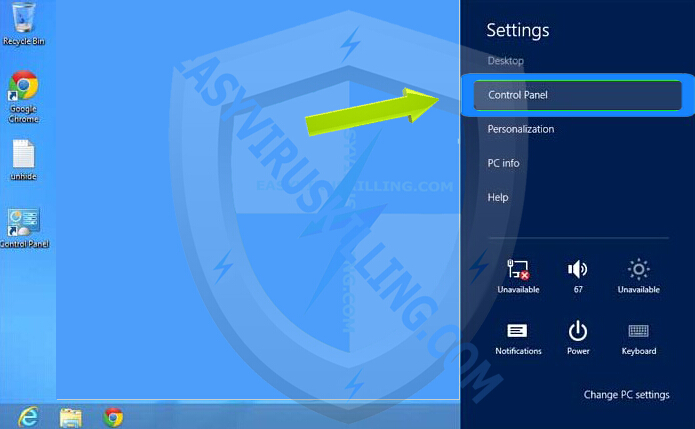
2. In category view, click on Uninstall a program under the Programs category

3. In the Programs and Features window, scroll through the list to find SpyHunter or RegHunter, then highlight it and click Uninstall button: